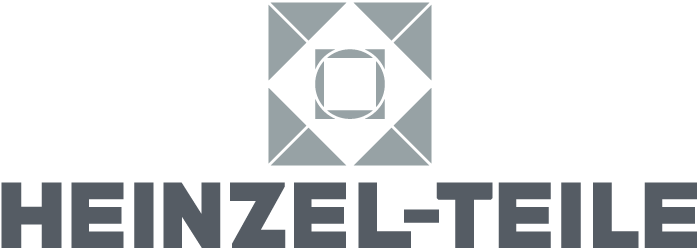Mass Computer Removal And Recycling For Businesses
It doesn't matter if you're getting rid of old, obsolete computers or moving up to a slightly higher scale of computer power, the old computers need to get out of the way. Some can be scrapped for spare parts while others could be recycled, but either plan (or both plans) need to be enacted quickly to return to business as normal as soon as possible. If you need to move an entire department or a full business of computers, take the time to understand a few mass upgrade and removal concerns.
Planning Parts Removal And Scrapping
The depth of removal work depends on what you want to recover in terms of recycling profit/potency and spare parts for your technical team. You could perform one or both recovery operations, but be sure to separate the processes to avoid accidental damage, performing the wrong job on the wrong machine and a general waste of time.
First, consider spare parts for repairs and upgrades. You'll need to define what an "old" computer really means and whether the parts can be useful to you or not. In some cases, you may be ordering a computer with the same general parts, but at higher speeds or with new specialty features.
Even if the old parts are a bit slower, having a slower backup is better than having no computer at all. Technicians can remove components such as the hard drive for extra/replacement storage or Random Access Memory (RAM) for faster program performance on future computers.
If the parts are too old or won't fit, put them into a bin for recycling. Components such as hard drives contain aluminum casing and rare earth magnets inside, which can be valuable to recycling centers and hobbyists alike. Heat sinks can be pulled off for valuable recycling as well, as the heat-transferring blocks are often made out of aluminum or copper.
You'll notice that the same device--the hard drive--is mentioned for replacements and recycling. There are multiple parts that could have a pass/fail test that could land the part in a recycling bin or parts storage depending on whether the part is broken or too obsolete to use. It's important to have the devices separating drastically to avoid mixing the parts.
Separation, Storage, And Removal
Do you have containers for recycling? What about storage units for electronics? To make the computer removal and parts storage go efficiently, you'll need a fast and convenient storage plan.
A waste management company can provide recycling bins for your electronics and can even suggest models that make the job easier for you workers. Easy carry handles and wheels can reduce fatigue and allow technicians to move around faster when taking out the recycled devices.
Having different color bins on opposite sides of a room or separated enough to avoid easy parts mixing can keep the technicians in a rapid, organized path as they remove parts for storage or for disposal. Once complete, there's another convenience that can make taking out the trash even easier.
Computers aren't small devices when removed in bulk. Laptops and especially desktops can take up a lot of space when stacked up, so ask a waste management team for a sanitized dumpster container.
The container can be new or cleaned with an industrial process, allowing your technicians to simply walk into the container to put down the old computers. There's no need to lift the computers too high or to risk injury by throwing computers overhead. Contact a roll-off dumpster professional to organize container delivery and waste pickup.
Share